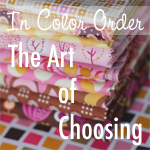
Building a Color Scheme Around a Photo
This week we're discussing building a color scheme around a photo. There are a lot of different ways to do this, the most simple being to just look at it for reference as you pull fabrics. However, I'm going to share some tools with you that make it a little easier.
First, here is the image that I'm going to be using for this exercise. It's one of my photos of my vintage pyrex collection.
Adobe Color
Adobe Color (formerly Kuler) is one of the coolest color tools on the web. There are a ton of pre-made color schemes to choose from, or you can make your own. On the upper right hand side of the page you'll see a camera icon. Click on that to upload a photo.
Once you've got your photo loaded, it comes up with a palette for you. You can stop there, or play around and find other colors within the image. You can move the little dots on the image (they correspond with the color boxes below) to choose new colors. You can register with the site and save your color palettes, or you can simply take a screen shot to save to your computer. The nice thing about saving it though is that you can go back and edit it in the future.
I also love sticking a fabric swatch photo into Adobe Color. It picks the colors out for me, super handy.
Color Palette Generator
This generator is a lot more simple and straight forward. Simply grab the URL of an image on the web and it will generate two palettes for you: Dull and Vibrant. The nice thing about this generator is it gives you a Hex code for your color, which you could use on your blog or website. Color Hunter works the same way, it allows you to use an image on the web and upload an image.
By Hand
If you aren't interested in creating a color palette online, you can always do it by hand. Having a color card around can be really handy when pulling colors. I like to grab a big box of crayons (so many colors) and using colors from the photograph, sketch out a quick palette. You're doing more of the work, but sometimes it just isn't practical to use the computer.
Here is my fabric stack that I pulled using the color scheme I found on Adobe Color. I puled reds, peaches, oranges, mustards, and browns.
The finished fabric stack.

Here is the fabric stack next to the original photo. Pretty cool!
The next post in this series is on Working with Value.

I really like that Kuler tool and being able to quickly upload a picture from my computer. Thanks for sharing, great idea and resource!
ReplyDeletesuch fun tools! i've never used them before. thanks for sharing. :)
ReplyDeleteThanks for sharing Kuler! The only similar thing I'd found was a paid-for service, and I just don't need to generate a palette often enough to justify buying a program. Of course, now I want to generate a palette for every photo I've ever taken...
ReplyDeleteI love Kuler. I've just been playing with it so far! I'm pretty much going to build a quilt for every photo I've ever taken!
ReplyDeleteThanks for sharing with us Jeni...these tools are really cool!
ReplyDeleteThank you for sharing these. I've been enjoying the series but this really gets me excited about quilting! Now to just go through and organise my stash so I can pull colors as easily as you did! Haha!
ReplyDeleteAwesome! I had no clue there was such a tool online to help put colors together! Man I must be living under a rock or something :-)
ReplyDeleteLOVE the stack you pulled too!
Those are the neatest sites! Thanks for letting us know about them. And thank you for this series...I have learned a lot!
ReplyDeleteJacque in SC
quiltnsrep(at)yahoo(dot)com
I just found the top three of that Pyrex set at a thrift store last week! Didn't know there was a big orange bowl though. Now I feel like I have an incomplete set.
ReplyDeleteThank you so much for this tutorial!
ReplyDeleteThis is such a helpful tutorial!
ReplyDeleteBut is it just me or does Kuler not allow colour schemes from pictures?